# 前言
PHP初学者实现登录注册、增伤改查
# 一、PHP+MySql+PDO实现简单登录、注册
最近学习中要使用PHP+MySql实现简单登录注册,看了很多简单案例后发现,并没有人通过PDO实现简单登录注册,要么就是Mysql和MySqli实现,就算实现了意义也不大,js就可以做的事情,没必要放到PHP中去,我却偏偏不相信,保留着一股倔劲,简单的实现了登录注册,下面请看代码,有错误的地方希望大佬们指教!
# 1.新建数据库名itcast , 表名user ,执行下面代码
create table user(
id int unsigned primary key auto_increment,
username varchar(10) not null comment '用户名',
password char(20) not null comment '密码',
email varchar(40) not null comment '邮箱'
)charset=utf8;
insert into user (username,password,email) values
('张三','123456','zhangsan@qq.com');
1
2
3
4
5
6
7
8
9
2
3
4
5
6
7
8
9
# 目录结构
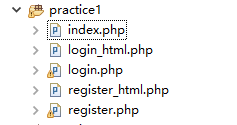
# 2.首先从注册前台页面register_html.php开始
<!DOCTYPE html>
<html>
<head>
<meta charset="UTF-8">
<title>欢迎注册</title>
</head>
<form action="./register.php" method="post">
<table >
<tr><td class="title" colspan="2">欢迎注册新用户</td></tr>
<tr><th>用户名:</th><td><input type="text" name="username" /></td></tr>
<tr><th>邮箱:</th><td><input type="text" name="email" /></td></tr>
<tr><th>密码:</th><td><input type="password" name="password" id="pw1" /></td></tr>
<tr><th>确认密码:</th><td><input type="password" id="pw2" /></td></tr>
<tr><td colspan="2" class="td-btn">
<input type="submit" value="提交注册" class="button" />
<input type="button" value="返回登录" class="button" onclick="location.href='login.php'" />
</td></tr>
</table>
</form>
</html>
1
2
3
4
5
6
7
8
9
10
11
12
13
14
15
16
17
18
19
20
2
3
4
5
6
7
8
9
10
11
12
13
14
15
16
17
18
19
20
# 3.注册后台页面register.php(注册即是新增)
<?php
header ('Content-type:text/html;charset=utf-8');
//数据库服务器主机名,端口号,选择的数据库,字符集
$dsn = "mysql:host=localhost;dbname=itcast;charset=utf8";
$user = 'root'; //数据库名
$pwd = 'root'; //数据库密码
try{
$pdo = new PDO($dsn,$user,$pwd);
//如果post表单不为空
if(!empty($_POST)){
//声明变量$fields,用来保存字段信息
$fields = array('username','password','email');
//声明$values,用来保存值信息
$values = array();
//遍历$fields,获取输入用户名、密码、邮箱的键和值
foreach($fields as $k=>$v){
$data = isset($_POST[$v]) ? $_POST[$v] : '';
if($data=='') die($v.'字段不能为空!');
//赋值给$fields数组
$fields[$k] = "$v";
//赋值给$values数组
$values[] = "'$data'";
}
//将$fields数组以逗号连接,赋值给$fields,组成insert语句中的字段部分
//implode — 将一个一维数组的值转化为字符串
$fields = implode(',', $fields);
//将$values数组以逗号连接,赋值给$values,组成insert语句中的值部分
$values = implode(',', $values);
//最后把$fields和$values拼接到insert语句中,注意要指定表名
$sql = "insert into user ($fields) values ($values)";
if($res = $pdo->query($sql)){
//注册成功,自动跳转到会员中心
echo '<script>alert("注册成功!");window.location.href="login_html.php";</script>';
}else{
die ('注册失败!');
}
}
}catch(PDOException $e){
echo $e->getMessage().'<br>';
echo $e->getLine().'<br>';
echo $e->__toString().'<br>';
}
define('APP', 'itcast');
require './register_html.php';
1
2
3
4
5
6
7
8
9
10
11
12
13
14
15
16
17
18
19
20
21
22
23
24
25
26
27
28
29
30
31
32
33
34
35
36
37
38
39
40
41
42
43
44
45
46
47
48
49
50
51
52
53
54
55
56
57
58
59
2
3
4
5
6
7
8
9
10
11
12
13
14
15
16
17
18
19
20
21
22
23
24
25
26
27
28
29
30
31
32
33
34
35
36
37
38
39
40
41
42
43
44
45
46
47
48
49
50
51
52
53
54
55
56
57
58
59
# 4.登录前台页面login_html.php
<!DOCTYPE html>
<html>
<head>
<meta charset="UTF-8">
<title>欢迎登录</title>
</head>
<body>
<form method="post" action="./login.php">
<table>
<tr><td>欢迎登录</td></tr>
<tr><th>用户名:</th><td><input type="text" name="username" /></td></tr>
<tr><th>密码:</th><td><input type="password" name="password" /></td></tr>
<tr><td>
<input type="submit" value="登录" />
<input type="reset" value="重新填写" />
</td></tr>
</table>
</form>
</body>
</html>
1
2
3
4
5
6
7
8
9
10
11
12
13
14
15
16
17
18
19
20
21
2
3
4
5
6
7
8
9
10
11
12
13
14
15
16
17
18
19
20
21
# 5.登录后台页面login.php
<?php
header ('Content-type:text/html;charset=utf-8');
//数据库相关信息
$dsn = "mysql:host=localhost;dbname=itcast;charset=utf8";
$user = 'root'; //数据库名
$pwd = 'root'; //数据库密码,根据自己的密码更改
try{
$pdo = new PDO($dsn,$user,$pwd);
//如果表单中不为空
if(!empty($_POST)){
//从表单中获取数据
$username = isset($_POST['username']) ? trim($_POST['username']) : '';
$password = isset($_POST['password']) ? ($_POST['password']) : '';
//执行SQL语句
$sql = "select `id`,`password` from `user` where `username`='$username'";
if($res = $pdo->query($sql)){
//登录成功,自动跳转到会员中心
echo '<script>alert("登录成功");window.location.href="index.php";</script>';
}else{
//否则提示登录失败
die('登录失败!');
}
}
}catch(PDOException $e){
//这段用于出错的时候,方便告诉我们那里错了
echo $e->getMessage().'<br>';
echo $e->getLine().'<br>'; //显示错误所在多少行
echo $e->__toString().'<br>';
}
define('APP', 'itcast');
require './login_html.php';
?>
1
2
3
4
5
6
7
8
9
10
11
12
13
14
15
16
17
18
19
20
21
22
23
24
25
26
27
28
29
30
31
32
33
34
35
36
37
38
2
3
4
5
6
7
8
9
10
11
12
13
14
15
16
17
18
19
20
21
22
23
24
25
26
27
28
29
30
31
32
33
34
35
36
37
38
# 6.最后是我们登录成功的inex.php页面
<!DOCTYPE html>
<html>
<head>
<meta charset="UTF-8">
<title>Insert title here</title>
</head>
<body>
<h1>登录成功!</h1>
</body>
</html>
1
2
3
4
5
6
7
8
9
10
11
2
3
4
5
6
7
8
9
10
11
这里做的并不是很美观,大家可以在这个基础上增加好看的样式,增加两次密码是否相同的判断,使用正则实现注册格式的判断等等,这里就不一一讲了,目的主要是能实现简单的登录注册,嘻嘻!
# 7.输入注册信息

# 8.点击注册

# 9.注册成功,自动跳转到登录页面

# 10.输入刚刚注册的信息

# 11.点击登录

# 12.成功跳转到index.php页面

# 二、PHP+MySql+PDO实现简单增加、删除、修改、查询
最近学习中要使用PHP+MySql实现表单的增加、删除、修改、查询,看了很多简单案例后,写了一个简单的表单,下面请看代码,有错误的地方希望大佬们指教!
# 1.数据库名itcast , 表名emp_info
CREATE TABLE `emp_info` (
`e_id` int(10) unsigned NOT NULL AUTO_INCREMENT,
`e_name` varchar(20) NOT NULL,
`e_dept` varchar(20) NOT NULL,
`date_of_birth` timestamp NOT NULL DEFAULT CURRENT_TIMESTAMP ON UPDATE CURRENT_TIMESTAMP,
`date_of_entry` timestamp NOT NULL DEFAULT '0000-00-00 00:00:00'
)CHARSET=utf8;
INSERT INTO `emp_info` VALUES
(11,'张三','营销部','2019-05-22 17:42:00','2019-05-22 17:42:00'),
(12,'李四','人事部','2018-11-02 20:30:00','2019-05-26 20:30:00');
1
2
3
4
5
6
7
8
9
10
11
2
3
4
5
6
7
8
9
10
11
# 目录结构
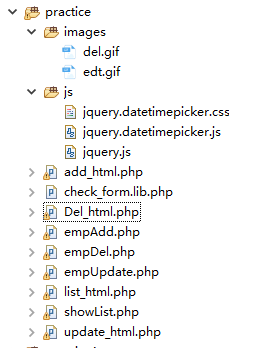
images和js没有的也没关系,只是样子不好看而已
# 2.查询的前台页面list_html.php
<?php if(!defined('APP')) die('error!');?>
<!doctype html>
<html>
<head>
<meta charset="utf-8">
<title>员工信息列表</title>
<style>
.box{margin:20px;}
.box .title{font-size:22px;font-weight:bold;text-align:center;}
.box table{width:100%;margin-top:10px;border-collapse:collapse;font-size:12px;border:1px solid #B5D6E6;min-width:460px;}
.box table th,.box table td{height:20px;border:1px solid #B5D6E6;}
.box table th{background-color:#E8F6FC;font-weight:normal;}
.box table td{text-align:center;}
.box a{color:#444;text-decoration:none;}
.box a:hover{text-decoration:underline;}
.search{padding:10px 0;float:right;font-size:12px;}
</style>
</head>
<body>
<form action="./showList.php" method="post">
<div class="box">
<div class="title">员工信息列表</div>
<table border="1">
<tr>
<th width="5%">ID</th>
<th>姓名</th>
<th>所属部门</th>
<th>出生日期</th><th>入职时间</th>
<th width="25%">相关操作</th>
</tr>
<?php if(!empty($rows)){ ?>
<?php foreach($rows as $row){ ?>
<tr>
<td><?php echo $row['e_id']; ?></td>
<td><?php echo $row['e_name']; ?></td>
<td><?php echo $row['e_dept']; ?></td>
<td><?php echo $row['date_of_birth']; ?></td>
<td><?php echo $row['date_of_entry']; ?></td>
<td>
<div align="center">
<span>
<img src="images/edt.gif" width="16" height="16" /><a href="<?php echo './empUpdate.php?e_id='.$row['e_id'] ?>">编辑</a>
<a href="<?php echo './empDel.php?e_id='.$row['e_id'] ?>"><img src="images/del.gif" width="16" height="16" />删除</a>
</span>
</div>
</td>
</tr>
<?php } ?>
<?php }else{ ?>
<tr><td colspan="6">查询的结果不存在!</td></tr>
<?php } ?>
</table>
</form>
<div class="search"><a href="./empAdd.php">添加员工</a></div>
</body>
</html>
1
2
3
4
5
6
7
8
9
10
11
12
13
14
15
16
17
18
19
20
21
22
23
24
25
26
27
28
29
30
31
32
33
34
35
36
37
38
39
40
41
42
43
44
45
46
47
48
49
50
51
52
53
54
55
56
2
3
4
5
6
7
8
9
10
11
12
13
14
15
16
17
18
19
20
21
22
23
24
25
26
27
28
29
30
31
32
33
34
35
36
37
38
39
40
41
42
43
44
45
46
47
48
49
50
51
52
53
54
55
56
# 3.查询后台页面showList.php
<?php
//声明文件解析的编码格式
header('content-type:text/html;charset=utf-8');
$dbms = 'mysql';
//数据库服务器主机名,端口号,选择的数据库
$host = 'localhost';
$port = '';
$dbname = 'itcast';
//设置字符集
$charset = 'utf8';
//用户密码
$user = 'root';
$pwd = 'root';
$dsn = "$dbms:host=$host;port=$port;dbname=$dbname;charset=$charset";
try{
$pdo = new PDO($dsn,$user,$pwd);
//准备SQL语句
$sql = 'select * from emp_info';
//执行query()函数
$result = $pdo->query($sql);
$rows = array();
//执行成功
//遍历结果集
while( $row = $result->fetch()) {
$rows[] = $row;
}
}catch(PDOException $e){
echo $e->getMessage().'<br>';
}
define('APP', 'itcast');
//加载视图页面,显示数据
require './list_html.php';
1
2
3
4
5
6
7
8
9
10
11
12
13
14
15
16
17
18
19
20
21
22
23
24
25
26
27
28
29
30
31
32
33
34
35
36
37
2
3
4
5
6
7
8
9
10
11
12
13
14
15
16
17
18
19
20
21
22
23
24
25
26
27
28
29
30
31
32
33
34
35
36
37
# 4.新增前台页面add_html.php
<?php if(!defined('APP')) die('error!');?>
<!doctype html>
<html>
<head>
<meta charset="utf-8">
<title>添加员工</title>
<link rel="stylesheet" href="./js/jquery.datetimepicker.css"/ >
<script src="./js/jquery.js"></script>
<script src="./js/jquery.datetimepicker.js"></script>
<script>
$(function(){
$('#date_of_birth').datetimepicker({lang:'ch'});
$('#date_of_entry').datetimepicker({lang:'ch'});
});
</script>
<style>
body{background-color:#eee;margin:0;padding:0;}
.box{width:400px;margin:15px auto;padding:20px;border:1px solid #ccc;background-color:#fff;}
.box h1{font-size:20px;text-align:center;}
.profile-table{margin:0 auto;}
.profile-table th{font-weight:normal;text-align:right;}
.profile-table input[type="text"]{width:180px;border:1px solid #ccc;height:22px;padding-left:4px;}
.profile-table .button{background-color:#0099ff;border:1px solid #0099ff;color:#fff;width:80px;height:25px;margin:0 5px;cursor:pointer;}
.profile-table .td-btn{text-align:center;padding-top:10px;}
.profile-table th,.profile-table td{padding-bottom:10px;}
.profile-table td{font-size:14px;}
.profile-table .txttop{vertical-align:top;}
.profile-table select{border:1px solid #ccc;min-width:80px;height:25px;}
.profile-table .description{font-size:13px;width:250px;height:60px;border:1px solid #ccc;}
</style>
</head>
<body>
<div class="box">
<h1>添加员工</h1>
<form method="post" action="./empAdd.php">
<table class="profile-table">
<tr><th>姓名:</th><td><input type="text" name="e_name" /></td></tr>
<tr><th>所属部门:</th><td><input type="text" name="e_dept" /></td></tr>
<tr><th>出生年月:</th><td><input id="date_of_birth" name="date_of_birth" type="text" ></td></tr>
<tr><th>入职日期:</th><td><input id="date_of_entry" name="date_of_entry" type="text" ></td></tr>
<tr><td colspan="2" class="td-btn">
<input type="submit" value="保存资料" class="button" />
<input type="reset" value="重新填写" class="button" />
</td></tr>
</table>
</form>
</div>
</body>
</html>
1
2
3
4
5
6
7
8
9
10
11
12
13
14
15
16
17
18
19
20
21
22
23
24
25
26
27
28
29
30
31
32
33
34
35
36
37
38
39
40
41
42
43
44
45
46
47
48
49
2
3
4
5
6
7
8
9
10
11
12
13
14
15
16
17
18
19
20
21
22
23
24
25
26
27
28
29
30
31
32
33
34
35
36
37
38
39
40
41
42
43
44
45
46
47
48
49
# 5.新增后台页面
<?php
header ('content-type:text/html;chaset=utf-8');
$dbms = 'mysql';
//数据库服务器主机名,端口号,选择的数据库
$host = 'localhost';
$port = '';
$dbname = 'itcast';
//设置字符集
$charset = 'utf8';
//用户密码
$user = 'root';
$pwd = 'root';
$dsn = "$dbms:host=$host;port=$port;dbname=$dbname;charset=$charset";
try{
$pdo = new PDO($dsn,$user,$pwd);
//判断是否有表单提交
if(!empty($_POST)){
//声明变量$fields,用来保存字段信息
$fields = array('e_name','e_dept','date_of_birth','date_of_entry');
//声明变量$values,用来保存值信息
$values = array();
//遍历$fields,获取输入员工数据的键和值
foreach($fields as $k => $v){
$data = isset($_POST[$v]) ? $_POST[$v] : '';
if($data=='') die($v.'字段不能为空');
//把字段使用反引号包裹,赋值给$fields数组
$fields[$k] = "`$v`";
//把值使用单引号包裹,赋值给$values数组
$values[] = "'$data'";
}
//将$fields数组以逗号连接,赋值给$fields,组成insert语句中的字段部分
//implode — 将一个一维数组的值转化为字符串
$fields = implode(',', $fields);
//将$values数组以逗号连接,赋值给$values,组成insert语句中的值部分
$values = implode(',', $values);
//最后把$fields和$values拼接到insert语句中,注意要指定表名
$sql = "insert into `emp_info` ($fields) values ($values)";
//执行SQL
if($res = $pdo->query($sql)){
//成功时返回到 showList.php
header('Location: ./showList.php');
//停止脚本
die;
}else{
//执行失败
die('员工添加失败!');
}
}
}catch(PDOException $e){
echo $e->getMessage().'<br>';
}
define ('APP','itcast');
require './add_html.php';
?>
1
2
3
4
5
6
7
8
9
10
11
12
13
14
15
16
17
18
19
20
21
22
23
24
25
26
27
28
29
30
31
32
33
34
35
36
37
38
39
40
41
42
43
44
45
46
47
48
49
50
51
52
53
54
55
56
57
58
59
60
61
62
63
64
65
66
67
68
69
70
71
72
73
74
2
3
4
5
6
7
8
9
10
11
12
13
14
15
16
17
18
19
20
21
22
23
24
25
26
27
28
29
30
31
32
33
34
35
36
37
38
39
40
41
42
43
44
45
46
47
48
49
50
51
52
53
54
55
56
57
58
59
60
61
62
63
64
65
66
67
68
69
70
71
72
73
74
# 6.修改前台页面update_html.php
<?php if(!defined('APP')) die('error!');?>
<!doctype html>
<html>
<head>
<meta charset="utf-8">
<title>员工信息编辑</title>
<link rel="stylesheet" href="./js/jquery.datetimepicker.css"/ >
<script src="./js/jquery.js"></script>
<script src="./js/jquery.datetimepicker.js"></script>
<script>
$(function(){
$('#date_of_birth').datetimepicker({lang:'ch'});
$('#date_of_entry').datetimepicker({lang:'ch'});
});
</script>
<style>
body{background-color:#eee;margin:0;padding:0;}
.box{width:400px;margin:15px auto;padding:20px;border:1px solid #ccc;background-color:#fff;}
.box h1{font-size:20px;text-align:center;}
.profile-table{margin:0 auto;}
.profile-table th{font-weight:normal;text-align:right;}
.profile-table input[type="text"]{width:180px;border:1px solid #ccc;height:22px;padding-left:4px;}
.profile-table .button{background-color:#0099ff;border:1px solid #0099ff;color:#fff;width:80px;height:25px;margin:0 5px;cursor:pointer;}
.profile-table .td-btn{text-align:center;padding-top:10px;}
.profile-table th,.profile-table td{padding-bottom:10px;}
.profile-table td{font-size:14px;}
.profile-table .txttop{vertical-align:top;}
.profile-table select{border:1px solid #ccc;min-width:80px;height:25px;}
.profile-table .description{font-size:13px;width:250px;height:60px;border:1px solid #ccc;}
</style>
</head>
<body>
<div class="box">
<h1>修改员工信息</h1>
<form method="post">
<table class="profile-table">
<tr><th>姓名:</th><td><input type="text" name="e_name" value="<?php echo $emp_info['e_name']; ?>"/></td></tr>
<tr><th>所属部门:</th><td><input type="text" name="e_dept" value="<?php echo $emp_info['e_dept']; ?>"/></td></tr>
<tr><th>出生年月:</th><td><input id="date_of_birth" name="date_of_birth" type="text" value="<?php echo $emp_info['date_of_birth']; ?>"></td></tr>
<tr><th>入职日期:</th><td><input id="date_of_entry" name="date_of_entry" type="text" value="<?php echo $emp_info['date_of_entry']; ?>"></td></tr>
<tr><td colspan="2" class="td-btn">
<input type="submit" value="保存资料" class="button" />
<input type="reset" value="重新填写" class="button" />
</td></tr>
</table>
</form>
</div>
</body>
</html>
1
2
3
4
5
6
7
8
9
10
11
12
13
14
15
16
17
18
19
20
21
22
23
24
25
26
27
28
29
30
31
32
33
34
35
36
37
38
39
40
41
42
43
44
45
46
47
48
49
2
3
4
5
6
7
8
9
10
11
12
13
14
15
16
17
18
19
20
21
22
23
24
25
26
27
28
29
30
31
32
33
34
35
36
37
38
39
40
41
42
43
44
45
46
47
48
49
# 7.修改后台页面emUpdate.php
<?php
//声明文件解析的编码格式
header('content-type:text/html;charset=utf-8');
$dbms = 'mysql';
//数据库服务器主机名,端口号,选择的数据库
$host = 'localhost';
$port = '';
$dbname = 'itcast';
//设置字符集
$charset = 'UTF8';
//用户密码
$user = 'root';
$pwd = 'root';
$dsn = "$dbms:host=$host;port=$port;dbname=$dbname;charset=$charset";
try{
$pdo = new PDO($dsn,$user,$pwd);
//获取要编辑的员工的id
$e_id = isset($_GET['e_id']) ? intval($_GET['e_id']) : 0;
//判断是否有POST数据提交
if(!empty($_POST)){
//定义变量$update,用来保存处理后的员工数据
$update = array();
//定义合法字段数组
$fields = array('e_name','e_dept','date_of_birth','date_of_entry');
//遍历$_POST,获取更新员工数据的键和值
foreach($fields as $v){
$data = isset($_POST[$v]) ? $_POST[$v] : '';
if($data=='') die($v.'字段不能为空');
//把键和值按照sql更新语句中的语法要求连接,并存入到$update数组中
$update[] = "`$v`='$data'";
}
//把$update数组元素使用逗号连接,赋值给$update_str
$update_str = implode(',', $update);
//组合sql语句
$sql = "update `emp_info` set $update_str where `e_id`=$e_id";
if($res = $pdo->query($sql)){
header("Location: ./showList.php");
die;
}else{
die('员工信息修改失败');
}
}else{
//当没有表单提交时,查询当前要编辑的员工信息,展示到页面中
$pdo = new PDO($dsn,$user,$pwd);
//编写SQL语句,查询相应ID的员工数据
$sql = "select * from `emp_info` where `e_id`=$e_id";
$result = $pdo->query($sql);
$rows = array();
while($row = $result->fetch()){
$rows[] = $row;
}
}
}catch(PDOEXception $e){
echo $e->getMessage().'<br>';
echo $e->getLine().'<br>';
echo $e->__toString().'<br>';
}
//显示员工修改页面
define('APP', 'itcast');
require './update_html.php';
1
2
3
4
5
6
7
8
9
10
11
12
13
14
15
16
17
18
19
20
21
22
23
24
25
26
27
28
29
30
31
32
33
34
35
36
37
38
39
40
41
42
43
44
45
46
47
48
49
50
51
52
53
54
55
56
57
58
59
60
61
62
63
64
65
66
67
68
69
70
71
72
73
74
75
76
77
78
79
80
2
3
4
5
6
7
8
9
10
11
12
13
14
15
16
17
18
19
20
21
22
23
24
25
26
27
28
29
30
31
32
33
34
35
36
37
38
39
40
41
42
43
44
45
46
47
48
49
50
51
52
53
54
55
56
57
58
59
60
61
62
63
64
65
66
67
68
69
70
71
72
73
74
75
76
77
78
79
80
# 8.删除页面empAdd.php
<?php
header ('Conent-type:text/html;charset=utf-8');
$dbms = 'mysql';
//数据库服务器主机名,端口号,选择的数据库
$host = 'localhost';
$port = '';
$dbname = 'itcast';
//设置字符集
$charset = 'utf8';
//用户名和密码
$user = 'root';
$pwd = 'root';
$dsn = "$dbms:host=$host;port=$port;dbname=$dbname;charset=$charset";
try{
$pdo = new PDO($dsn,$user,$pwd);
//获取要编辑的员工的id
$e_id = isset($_GET['e_id']) ? intval($_GET['e_id']) : 0;
// 准备SQL语句 DELETE FROM Employee WHERE ID='$id'
$sql = "delete from emp_info where e_id = $e_id";
$result = $pdo->query($sql);
$rows = array();
while($row = $result->fetch()){
$rows[] = $row;
}
}catch(PDOException $e){
echo $e->getMessage().'<br>';
}
define ('APP','itcast');
//在当前页面刷新数据
header ("Location: ./showList.php");
1
2
3
4
5
6
7
8
9
10
11
12
13
14
15
16
17
18
19
20
21
22
23
24
25
26
27
28
29
30
31
32
33
34
35
36
37
2
3
4
5
6
7
8
9
10
11
12
13
14
15
16
17
18
19
20
21
22
23
24
25
26
27
28
29
30
31
32
33
34
35
36
37
# 9.最后提供一个检查用户名密码格式的check_form.lib.php
<?php
//验证用户名(2~16位,只允许汉字,英文字母,数字,下划线)
//注意:只支持验证UTF-8编码
function checkUsername($username){
if(!preg_match('/^[\w\x{4e00}-\x{9fa5}]{2,10}$/u',$username)){
return '用户名格式不符合要求';
}
return true;
}
//验证密码(长度6~16位,只允许英文字母,数字,下划线)
function checkPassword($password){
if(!preg_match('/^\w{6,16}$/',$password)){
return '密码格式不符合要求';
}
return true;
}
//验证邮箱(不超过40位)
function checkEmail($email){
if(strlen($email) > 40){
return '邮箱长度不符合要求';
}elseif(!preg_match('/^[a-z0-9]+@([a-z0-9]+\.)+[a-z]{2,4}$/i',$email)){
return '邮箱格式不符合要求';
}
return true;
}
//验证QQ号(5~20位)
function checkQQ($qq){
if(!preg_match('/^[1-9][0-9]{4,20}$/',$qq)){
return 'QQ号码格式不符合要求';
}
return true;
}
//验证手机号码(11位)
function checkPhone($num){
if(!preg_match('/^1[358]\d{9}$/',$num)){
return '手机号码不符合要求';
}
return true;
}
//验证URL地址
function checkURL($url){
if(strlen($url) > 200){
return 'URL长度不符合要求';
}elseif(!preg_match('/^http:\/\/[a-z\d-]+(\.[\w\/]+)+$/i',$url)){
return 'URL格式不符合要求';
}
return true;
}
1
2
3
4
5
6
7
8
9
10
11
12
13
14
15
16
17
18
19
20
21
22
23
24
25
26
27
28
29
30
31
32
33
34
35
36
37
38
39
40
41
42
43
44
45
46
47
48
49
50
51
52
53
2
3
4
5
6
7
8
9
10
11
12
13
14
15
16
17
18
19
20
21
22
23
24
25
26
27
28
29
30
31
32
33
34
35
36
37
38
39
40
41
42
43
44
45
46
47
48
49
50
51
52
53
这里的修改页面做得并不是很好,存在无法显示数据的情况,但是修改功能可以实现,不想修改了,有意向的帮我修改一下,并在下面评论区留言告诉我!
# 10.演示一下,打开首页,实现查询功能

# 11.添加员工

# 12.输入员工信息

# 13.点击保存,自动回到查询页面,显示刚刚新增的数据

