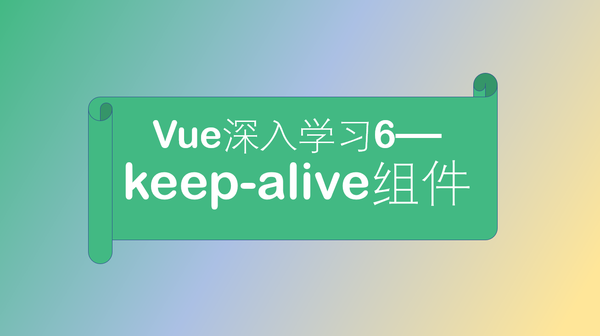
💻1、keep-alive是什么?
keep-alive是Vue内置的一个组件,可以使被包含的组件保留状态,避免被重新渲染!可以理解成防弹衣🧥;
包含在keep-alive里面的组件,所有路径匹配到的视图都会被缓存。
<keep-alive>
<router-view>
<!-- 所有路径匹配到的视图组件都会被缓存! -->
</router-view>
</keep-alive>
1
2
3
4
5
2
3
4
5
🖱️2、keep-alive和普通组件有什么不同?
渲染方式不同,keep-alive它是一个抽象组件,不会去渲染实体节点,是通过手写一个render函数,render最终返回一个VNode;
而平时是的模板组件,是利用Vue编译成render函数进行渲染。
🍀3、keep-alive 中 render函数怎么实现的?
首先会执行created这个钩子函数,render中定义了cache(对象)、keys(数组)两个变量,用于接收缓存。
render () {
// 拿到默认插槽,这个插槽包含了被keep-alive包裹的所有内容
const slot = this.$slots.default
// 拿到第一个组件节点的VNode
const vnode: VNode = getFirstComponentChild(slot)
// 拿到第一个组件节点的componentOptions
const componentOptions: ?VNodeComponentOptions = vnode && vnode.componentOption
s
if (componentOptions) {
// 拿到组件节点的名称getComponentName
const name: ?string = getComponentName(componentOptions)
const { include, exclude } = this
if (
// 匹配不到 included ,不需要对它做缓存
(include && (!name || !matches(include, name))) ||
// 组件名在 excluded 返回
(exclude && name && matches(exclude, name))
) {
// 如果都不在,说明当前组件是不需要缓存的,直接返回VNode,跟没用keep-ailve是一样的
return vnode
}
// 拿到cache 和 keys,对VNode建立一个缓存
const { cache, keys } = this
// 定义VNode的Key
const key: ?string = vnode.key == null
// 同一个构造函数可能会被注册为不同的本地组件
// 只有cid还不够,对其进行拼接,componentOptions组件的cid+tag,拼接成key
? componentOptions.Ctor.cid + (componentOptions.tag ? `::${componentOptions
.tag}` : '')
: vnode.key // 返回VNode的key
// 如果命中了缓存
if (cache[key]) {
// 将VNode的componentInstance 指向 ==> 缓存的 componentInstance
vnode.componentInstance = cache[key].componentInstance
// 移除掉旧的key,push到新的keys中
remove(keys, key)
keys.push(key)
} else {
cache[key] = vnode
keys.push(key)
// 清理缓存
if (this.max && keys.length > parseInt(this.max)) {
pruneCacheEntry(cache, keys[0], keys, this._vnode)
}
}
vnode.data.keepAlive = true
}
1
2
3
4
5
6
7
8
9
10
11
12
13
14
15
16
17
18
19
20
21
22
23
24
25
26
27
28
29
30
31
32
33
34
35
36
37
38
39
40
41
42
43
44
45
46
47
48
2
3
4
5
6
7
8
9
10
11
12
13
14
15
16
17
18
19
20
21
22
23
24
25
26
27
28
29
30
31
32
33
34
35
36
37
38
39
40
41
42
43
44
45
46
47
48
🌵4、keep-alive 独有的两个生命周期:
activated & deactivated 两个钩子函数是专门为
keep-alive组件定制的钩子,在渲染期间不被调用;activated() : 被
keep-alive激活时调用。deactivated() : 被
keep-alive停用时调用。
